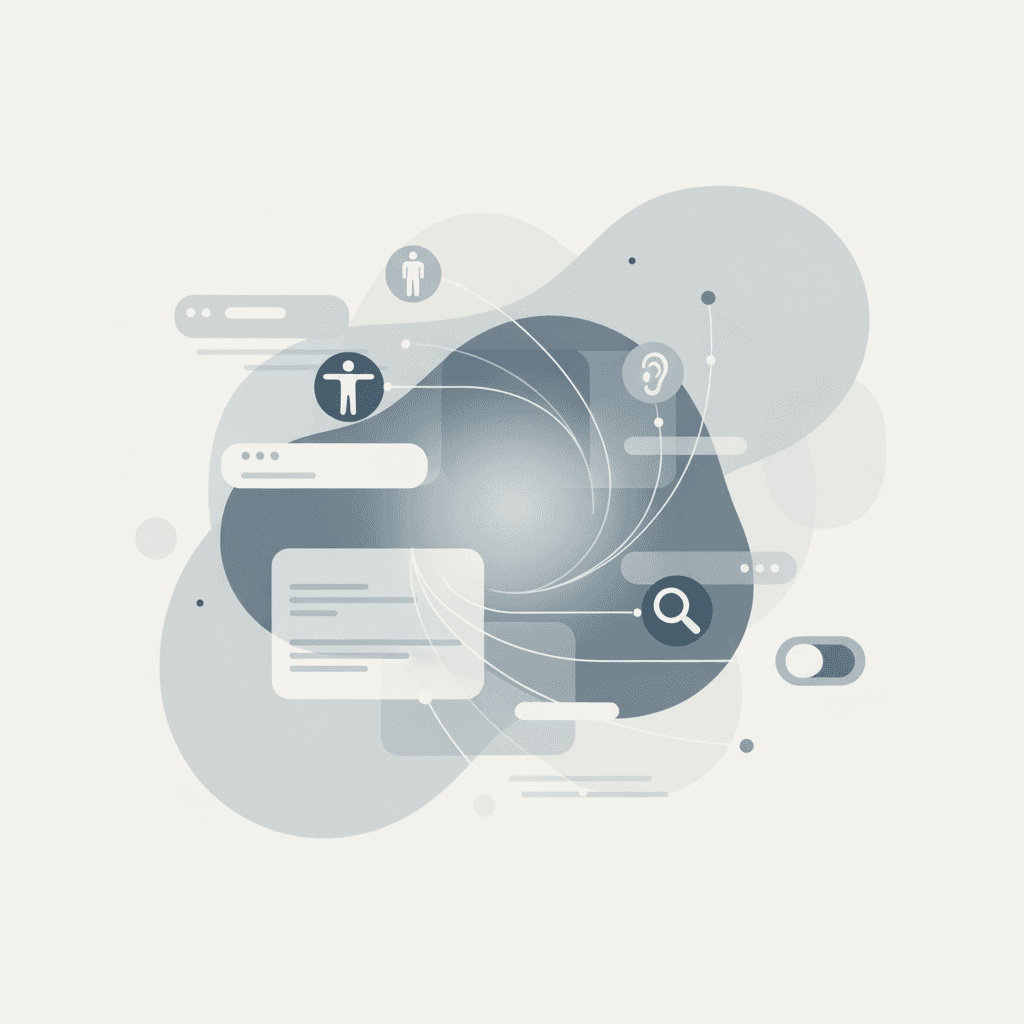I. Strategic Overview: The Imperative of WCAG SC 1.2.1 (Level A)
Success Criterion (SC) 1.2.1, Audio-only and Video-only (Prerecorded), is a foundational accessibility requirement classified under Level A conformance. This classification denotes that non-compliance creates a severe, critical barrier preventing users from accessing the primary information conveyed by time-based media. The criterion is structurally located within Principle 1 (Perceivable) and Guideline 1.2 (Time-based Media), underscoring the absolute necessity that information delivered via temporal audio or visual modalities must be convertible into a perceivable format suitable for all user needs.
The official mandate states that for prerecorded audio-only media and prerecorded video-only media, a mechanism must be employed to present equivalent information, unless the media falls under a specific exclusion. Specifically, prerecorded audio-only content requires an alternative for time-based media that conveys equivalent information. Prerecorded video-only content requires either an alternative for time-based media or an equivalent audio track.
1.2 Official Definition and Key Terminology
A precise understanding of the terms used within this Success Criterion is necessary for accurate technical implementation and auditing:
- Prerecorded: This term is defined as any information that is not live. This distinction is operationally critical, as it removes SC 1.2.1 from the scope of live streams, which are covered by separate WCAG criteria (e.g., SC 1.2.4 and 1.2.7).
- Video-only: This refers to a time-based presentation that contains only visual media, specifically excluding any synchronized audio track or interactive elements. Video may consist of animated or photographic images, or both.
- Alternative for Time-based Media (ATM): The preferred term for the compliance output. An ATM is typically a text document that integrates correctly sequenced text descriptions of the time-based visual and auditory information, along with a means for achieving the outcomes of any time-based interaction that may have been present.
1.3 Intent and Multi-Modal User Needs Addressed
The fundamental purpose of SC 1.2.1 is to make content available regardless of the user’s primary sensory limitations or situational barriers.
For users who are deaf or hard of hearing, or those who find themselves in environments that preclude audio access (e.g., noisy public spaces or quiet office settings), the text-based alternative (transcript) provides the sole means of accessing the information conveyed by prerecorded audio-only content. Furthermore, individuals who are deaf-blind benefit immensely, as text presentations are the only content format that can be reliably converted into tactile braille output via assistive technology.
Conversely, for prerecorded video-only content, providing an audio description or a descriptive text alternative addresses the needs of people who are blind or who have difficulty perceiving visual information. Beyond sensory disabilities, the provision of a clear, structured text alternative assists users with cognitive, language, and learning disabilities by offering a parallel, potentially simpler modality for comprehending complex or fast-moving content. The supporting documentation highlights that text supports the ability to search within the non-text content, facilitating content repurposing and long-term usability.
The W3C guidance emphasizes that providing an Alternative for Time-based Media, which is fundamentally text-based, achieves accessibility by creating a universally adaptable output. Text possesses the inherent flexibility to be rendered through any sensory channel—visual, auditory (via screen readers), or tactile (via braille displays)—to precisely match the individual user's needs and context. This foundational reliance on text confirms that the mandate of SC 1.2.1 extends beyond simply creating a secondary format; it establishes a universally adaptable, modality-independent version of the information, which directly supports the adaptability principles crucial for robust, long-term accessibility.
Table 1 provides a concise overview of the terminology essential for interpreting the criterion.
Table 1: Technical Definition Glossary for SC 1.2.1
| Term | W3C Definition/Context | Relevance to SC 1.2.1 |
|---|---|---|
| Prerecorded | Information that is not live. | Excludes live streaming from 1.2.1 requirements. |
| Video-Only | Time-based presentation with only video (no audio/interaction). | Triggers a dual compliance pathway (G159 or G166). |
| Alternative for Time-Based Media (ATM) | Document with correctly sequenced text descriptions of time-based visual and auditory info. | The mandated compliance output for audio-only content (G158). |
| Equivalent Information | Content conveying the full meaning and context of the non-text content. | Requires speaker identification and contextual sounds/visuals, not just primary dialogue. |
II. Defining the Scope and Exceptions of Applicability
A crucial aspect of technical compliance is understanding the precise boundaries where SC 1.2.1 applies, specifically addressing the explicit exclusion for media that serves as an alternative for text.
2.1 The Critical Exclusion: Media Alternative for Text
SC 1.2.1 requirements are explicitly nullified when the prerecorded audio-only or video-only content is a "media alternative for text" and is "clearly labeled as such".
The definition of a media alternative for text is strictly constrained: the media must present no more information than is already available to the user in text (either visible text on the page or via existing text alternatives). This condition ensures the media is purely redundant from an informational standpoint. This exclusion covers audio-only, video-only (e.g., sign-language video), or audio-video content that duplicates the textual content.
For this exclusion to hold, the media must also be clearly labeled as an alternative. A label such as "Sign Language Interpretation of this Introduction" or "Audio Reading of the Policy" is necessary to prevent users from assuming the media contains novel or non-textual information. An example demonstrating conformance to this exclusion would be a short synchronized media clip associated with a paragraph, where the clip merely repeats the text of the paragraph and is explicitly identified as an alternative.
The standard requires careful technical consideration because the exclusion is reliant upon two simultaneous conditions: redundancy of information and clear programmatic labeling. If the media introduces even a minor piece of information that is not present in the accompanying text—for instance, a critical visual cue in a video-only explanation or an important background sound in an audio-only clip—then the criteria for the exclusion are instantly voided. This failure immediately forces the media to meet the full Level A requirements of SC 1.2.1, demanding a complete text equivalent for the entire time-based media. This inherent complexity confirms that reliance upon the "media alternative for text" exclusion carries a significant procedural risk, and responsible content management typically dictates that the media should meet 1.2.1 requirements unless the redundancy is absolute and verifiable.
2.2 Advisory Exclusions: Decorative Media
While the official normative text of WCAG 2.x only provides the "media alternative for text" as an explicit exclusion, certain advisory resources suggest that purely decorative content may also be exempt. Decorative media is described as background audio or visuals that convey no important information.
However, auditors are advised to apply extreme caution when using this justification. Most time-based media, even if intended to be supportive, conveys some degree of information, such as mood, pacing, or contextual background. The W3C’s common failure criteria, such as F67 (Failure to convey the same purpose or information), reinforce the stringent requirement that all meaningful content must be captured. Consequently, treating time-based media as purely decorative often fails upon manual review if any narrative or contextual information is lost by its omission.
III. Compliance Deep Dive: Prerecorded Audio-Only Content
For prerecorded audio-only content, the compliance pathway is strictly defined by the requirement to provide an Alternative for time-based media that captures equivalent information. The sufficient technique for satisfying this mandate is G158: Providing an alternative for time-based media for audio-only content.
3.1 Requirement: Providing a Comprehensive Alternative (G158)
Technique G158 requires the creation of a document that accurately mirrors the informational content of the audio presentation. This alternative must tell the same story and present the same information in the same human language as the original content.
3.2 The Technical Specification of "Equivalent Information" (G158 Analysis)
The definition of "equivalent information" is precise and rigorous, demanding more than a simple verbatim speech transcript. The W3C mandates that the transcript must include comprehensive elements necessary to understand the context and intent of the audio:
- Verbatim Dialogue: The text must contain a complete and accurate record of all spoken content by every speaker.
- Speaker Identification: Where multiple voices are present, the transcript must clearly identify which individual or entity is speaking at all times.
- Significant Non-Speech Sounds: Crucially, the alternative must include descriptions of all significant non-speech sounds, such as contextual background noises, applause, laughter, or questions asked from an audience. These sounds are critical because they often convey emotion, setting, or important contextual information that is necessary for full comprehension.
If an initial script was utilized during the production of the audio content, it may serve as a starting point. However, to achieve G158 compliance, the document must be meticulously reviewed and corrected to reflect the dialogue and all events as they appear in the final, edited audio presentation.
The critical requirements for speaker identification and the inclusion of significant non-speech sounds present a clear challenge to relying exclusively on automated transcription services. While technology can convert speech to text, it lacks the contextual awareness to accurately attribute speakers in complex dialogues or to reliably determine if a background noise (e.g., a siren, a door slamming, or ambient music shifting tone) carries narrative significance. Therefore, achieving true conformance with the "equivalent information" mandate of G158 necessitates a mandatory human quality assurance and editorial stage to ensure that the content captures all contextual subtleties required for full accessibility.
3.3 Programmatic Determination and Linking
Access to the alternative document must be straightforward and programmatically determined. The transcript must be programmatically linked to the audio element, or at minimum, referred to from the programmatically determined text alternative provided for the audio element. Where the transcript exists on a separate web page, a clearly visible link must be provided immediately adjacent to the media element, ensuring discoverability for the user. A compliant example involves an audio recording link followed immediately by a clearly labeled link to the text transcript.
IV. Compliance Deep Dive: Prerecorded Video-Only Content
Prerecorded video-only content presents a distinct set of compliance options under SC 1.2.1, offering flexibility that distinguishes it from audio-only requirements.
4.1 The Dual Compliance Pathway
For media containing only video (no synchronized audio), authors are provided with two sufficient and equivalent options for presenting the information visually conveyed:
- Alternative for time-based media (Text Description): This utilizes Technique G159.
- Equivalent Audio Track (Audio Description): This utilizes Technique G166.
This dual pathway recognizes that vision impairment is the primary barrier for video-only content and allows compliance through a text-based format or a direct auditory format.
4.2 Option 1: G159 - Alternative for Time-Based Media (Text)
Technique G159 requires a comprehensive text-based alternative that describes all essential visual elements. This alternative must detail all significant visual actions, graphics, scene changes, on-screen text, and any visual cues that convey crucial contextual information or emotional tone. This method offers a universally perceivable alternative, as text can be rendered via any sensory channel, similar to the G158 requirements for audio-only content.
4.3 Option 2: G166 - Providing an Equivalent Audio Track (Audio Description)
Technique G166 provides a strong Level A compliance route for video-only content by allowing the author to supply an audio track that describes all important video content and is labeled accordingly. This mechanism is highly effective for users who are blind or have low vision, delivering the equivalent information in a purely auditory modality. A classic example is a silent movie file that includes a descriptive audio track narrating the visual action.
A critical technical distinction in using G166 is that the audio track provided as an equivalent for the video-only content is not required to be captioned under SC 1.2.2. The standard recognizes that in this specific scenario, the descriptive audio track is the alternative content, provided to overcome the visual barrier. The requirement for captions (SC 1.2.2) applies to synchronized media where the audio carries the primary information.
This difference in regulatory demand creates an asymmetry in compliance effort. While prerecorded audio-only content (G158) is strictly confined to the text-based ATM, video-only content offers the option of the G166 audio track. The G166 pathway is often a highly efficient Level A solution for addressing visual barriers directly because it satisfies the criterion without introducing the subsequent requirement of captioning the descriptive audio itself.
Table 2 synthesizes the required elements for achieving conformance with Level A for both media types.
Table 2: SC 1.2.1 Compliance Requirements Matrix (Level A)
| Media Type | Mandate | Sufficient Technique(s) | Equivalent Information Requirement | Special Nuance |
|---|---|---|---|---|
| Prerecorded Audio-Only | Alternative for Time-based Media (Transcript) | G158 | Dialogue, Speaker Identification, Significant Non-Speech Sounds | Transcript must be verified against final edited content. |
| Prerecorded Video-Only | Alternative for Time-based Media (Text Description) OR Equivalent Audio Track | G159 (Text) or G166 (Audio Track) | Visual actions, graphics, scene changes, and on-screen text. | If G166 (Audio Track) is used, that audio description does not require captions. |
V. Auditing and Conformance Verification
Verifying conformance with SC 1.2.1 requires a rigorous methodology focused on testing the qualitative measure of "equivalent information" rather than mere structural presence. This necessitates both automated testing for structural integrity and comprehensive manual review for contextual accuracy.
5.1 Common Failures of SC 1.2.1: Violations of Equivalence
The WCAG Working Group has identified two primary failures that frequently undermine compliance with SC 1.2.1 and SC 1.1.1, both related to a failure to establish genuine equivalence.
5.1.1 F30 Analysis: Placeholder and Useless Text Alternatives
Failure F30 occurs when authors provide text alternatives that, while present, do not serve as actual substitutes for the non-text content. This failure typically arises when developers attempt to satisfy automated testing tools that only check for the presence of a text attribute rather than the quality of its content. If the provided text alternative cannot functionally replace the original content without losing information, the content fails the criterion. Examples of invalid text include placeholder strings such as " " or "spacer", programming references like "picture 1" or "0001", or simply filenames such as "Oct.jpg". The high incidence of F30 often suggests a procedural lapse in the development lifecycle, indicating that the team is prioritizing quick structural validation over meaningful information delivery, which introduces systemic risk across other non-text content compliance areas (e.g., images and charts).
5.1.2 F67 Analysis: Providing Non-Equivalent Descriptions
Failure F67 specifically addresses the core intent of 1.2.1: providing long descriptions that do not present the same information or serve the same purpose as the content. For audio-only content, F67 is triggered when a transcript contains only the dialogue but omits critical components required by G158, such as speaker identification or descriptions of significant sound effects (e.g., laughter, applause, or contextual noise). In such instances, the transcript fails to provide the full, equivalent experience, resulting in non-conformance.
5.2 Technical Testing Rules (ACT Rules) and Verification
While automated tools cannot assess the contextual completeness of a transcript or description, they are useful for identifying media elements and checking for the presence of a programmatic alternative. The W3C uses specific ACT Rules (Accessibility Conformance Testing Rules) to map technical tests to WCAG criteria.
One such rule is the proposed Audio element content has text alternative rule, a Composite Rule directly mapping to SC 1.2.1 (Level A). This rule applies to any non-streaming audio element that either autoplays or has a visible, programmatically accessible play button. The expectation is that the element must pass either the "Audio element content has transcript" rule or the "Audio element content is media alternative for text" rule. This verification step confirms the technical presence of a required compliance mechanism.
However, the definitive verification of SC 1.2.1 compliance requires a systematic, manual execution of the procedures detailed in the sufficient techniques:
G158 Verification Procedure (Manual Steps for Audio-Only):
- Dialogue and Information Match: The auditor must view and/or listen to the audio content while simultaneously reviewing the alternative text to ensure the dialogue and information match precisely.
- Speaker Identification Check: For content with multiple voices, the auditor must verify that every instance of dialogue is correctly attributed to the speaking individual or role.
- Contextual Sound Check: The auditor must confirm that descriptions of background sounds, contextual effects, or sounds that convey narrative information are included in the transcript.
- Programmatic Referral Check: Confirmation is required that the alternative is programmatically determined from or clearly referred to by the media element's context.
5.3 The Mandate for Manual Review in SC 1.2.1 Auditing
The necessity of manual auditing for SC 1.2.1 compliance cannot be overstated. While automated tools can flag structural violations like F30, they are incapable of assessing the core requirement: the qualitative equivalence of the information presented. Automated checks cannot interpret the narrative function of a visual cue or the significance of an auditory change (e.g., distinguishing between meaningful and incidental background noise).
Consequently, the core compliance activities (G158 and G159 verification) are wholly dependent on expert human judgment and contextual analysis. The determination of whether a description fails due to F67 requires an accessibility specialist to manually compare the media stream against the text alternative. This criterion serves as a key benchmark demonstrating why comprehensive WCAG compliance is unattainable without robust manual auditing procedures, often distinguishing a superficial automated scan from a genuine, exhaustive compliance review.
Table 3 summarizes the essential checks required during a compliance assessment.
Table 3: Audit Verification Checklist for SC 1.2.1
| Media Type | Audit Check/Question | WCAG Reference | Required Test Method |
|---|---|---|---|
| General | Is the media content "live" or "prerecorded"? | Definition of "Prerecorded" | Code/Content Review |
| General | If the media is an alternative for text, is it clearly and accurately labeled as such? | Exception Clause | Manual Review/Usability Test |
| Audio-Only (G158) | Does the transcript provide a verbatim record of all dialogue? | Equivalent Information | Manual Comparison/Content QA |
| Audio-Only (G158) | Does the transcript identify all speakers? | G158 Procedure | Manual Comparison/Content QA |
| Audio-Only (G158) | Are all significant non-speech sounds noted? | Equivalent Information | Manual Comparison/Content QA (F67 Risk) |
| Video-Only (G166) | If an audio track is provided, does it describe all important visual actions and graphics? | Equivalent Information | Manual Viewing/Listening QA |
| General | Is the text alternative useless (e.g., filename, placeholder)? | F30 Failure | Code Inspection/Automated Scan (Initial Flagging) |
VI. Strategic Implementation Recommendations
Adherence to SC 1.2.1 must be integrated as a core requirement within the content creation lifecycle, not merely treated as a technical post-production remediation task.
6.1 Best Practices for Linking and Placement of Alternatives
To ensure maximum usability, the alternative content must be highly discoverable. The link to the text alternative (transcript or descriptive text) should be placed immediately adjacent to the media element or prominently featured within its control structure. Descriptive and unambiguous link text (e.g., "Full Text Transcript (PDF)" rather than "More Info") is essential for user comprehension and programmatic determination.
6.2 Content Strategy: Designing Media for Inherent Compliance
Organizations should require that the compliance data necessary for G158 (speaker identification and non-speech sound annotations) be generated during the final production stages of audio content. Making this information a mandatory asset deliverable minimizes the labor-intensive effort of retroactive compliance editing, which is prone to F67 errors.
For video-only content, strategic decisions should leverage the dual compliance pathway. Where feasible, producing an audio description track (G166) may offer a more streamlined and functionally direct Level A solution than generating a highly detailed, lengthy G159 text description, particularly given the favorable regulatory nuance regarding captioning.
6.3 Conclusion: SC 1.2.1 as a Content Management Challenge
In conclusion, Success Criterion 1.2.1 establishes a critical Level A threshold for accessibility to time-based media, ensuring information parity across sensory modalities. While technical coding implements the media player, adherence to this criterion is fundamentally a Content Management Challenge. Successful compliance requires procedural rigor in confirming equivalence (G158, G159) and accurate assessment of narrative content, which requires specialized editorial review—not just basic programmatic validation. By mandating adherence to the detailed specifications of techniques G158 and G166, organizations can effectively mitigate the common failures of F30 and F67, securing robust accessibility for prerecorded audio-only and video-only assets.