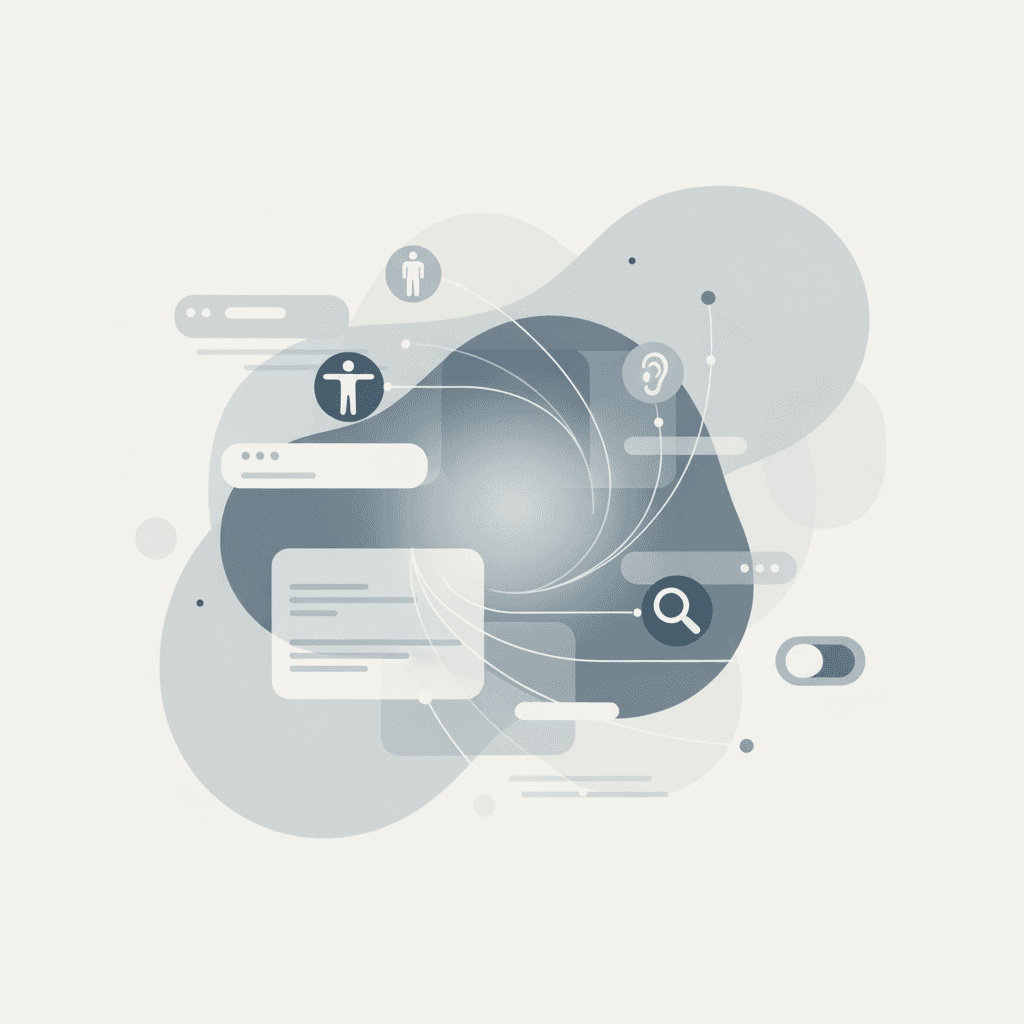Section 1: Foundational Principles and The Semantics of Equivalence (Perceivable)
1.1. Context within WCAG 2.x and Guideline 1.1
WCAG Success Criterion 1.1.1, "Non-text Content," is foundational to the principle of Perceivable content, ensuring that information conveyed through non-textual forms, such as images, videos, and icons, is accessible to all users, particularly those who are blind or visually impaired. The core philosophical mandate of this criterion, a Level A requirement, is that all non-text content presented to the user must possess a text alternative that serves the equivalent purpose. This goes beyond mere description; the alternative must convey the same information or achieve the same function as the original non-text element.
1.2. Intent: Achieving Modality-Independent Information Delivery
The intent behind this success criterion is to guarantee that the information conveyed by non-text content remains fully accessible regardless of the user's sensory modality preference or physical capability. Text alternatives are selected as the primary mechanism for meeting this criterion because they are uniquely flexible. Text can be easily rendered through any sensory output modality—it can be displayed visually, converted to auditory synthesized speech by a screen reader, or presented tactilely on a Braille display.
The requirement for an alternative of equivalent purpose establishes a critical causal link to the overarching WCAG principle of Perceivable content. If the text alternative fails to provide the same functional or informational value, the assistive technology transformation—from text to speech or Braille—becomes inadequate, and the content effectively ceases to be perceivable to the user. Therefore, the technical quality and completeness of the text alternative are paramount for device and sensory independence. The scope of non-text content is broad, covering everything from simple images and icons to complex charts, input controls, and time-based media like audio and video content.
Section 2: Categorization and Tiered Requirements for Non-text Content
Compliance with SC 1.1.1 requires developers and content authors to accurately categorize the non-text content, as the required depth and complexity of the text alternative vary significantly by category.
2.1. Informative Images: Defining Essential Context
Informative images, such as photographs, logos, or illustrations that graphically represent concepts or data, require a concise text alternative that conveys the essential information presented. A crucial best practice for developing text alternatives for these images is to maintain brevity. Expert guidelines recommend aiming for 125 characters or less, and generally not exceeding 140 characters, as many screen readers may truncate or stop reading text that exceeds this limit.
When authoring this content, the text must prioritize important details by leading with the essential information to ensure users grasp the image's purpose quickly. Furthermore, the language used should be neutral and clear, avoiding verbose or subjective adjectives (e.g., "beautiful" or "funny") that do not contribute to informational equivalence. Context is paramount; auditors often cite the unnecessary inclusion of phrases like "image of" or "photo of" as a minor distraction, given that the screen reader already announces the element as an image.
2.2. Functional Images: Controls, Links, and Input
Functional non-text content includes images used as links, buttons, or specialized form controls such as input type="image". For these elements, the requirement shifts entirely from describing the visual appearance to describing the function or destination. For instance, a graphical link should carry an alternative text like alt="View Shopping Cart", rather than merely alt="Icon of a shopping bag".
This category links SC 1.1.1 (Perceivable) directly to SC 4.1.2 (Name, Role, Value), as functional controls must have an accessible name that clearly describes their purpose. Providing an adequate text alternative ensures that the purpose of the control is communicated, allowing the user to operate the application effectively.
2.3. Complex Images and Data Visualization
Complex images, defined as charts, detailed graphs, maps, or infographics, present a unique challenge because a short alt text is insufficient to achieve informational equivalence. For these visualizations, a tiered requirement applies: a short text alternative must be provided to summarize the general point or purpose of the image, and this must be supplemented by a comprehensive long description.
2.4. Time-Based Media Identification
For non-text content that involves time-based media, such as pre-recorded audio or video, SC 1.1.1 requires that the text alternative provides at least descriptive identification (e.g., "Company Quarterly Earnings Call"). Comprehensive accessibility requirements for the full media content—such as captions, transcripts, or audio descriptions—are addressed separately under WCAG Guideline 1.2.
Table 1 summarizes the application of SC 1.1.1 based on content purpose:
Table 1: Non-Text Content Categories and Equivalence Requirements
| Content Type | Primary Purpose | Required Text Alternative Action (SC 1.1.1) | Example Technique |
|---|---|---|---|
| Informative Image | Conveys essential information (Photo, Logo) | Short, concise description conveying essential information (typically < 140 characters). | <img src="logo.png" alt="Acme Corporation stylized logo."> |
| Functional Image | Acts as a control, link, or button | Text alternative describes the function or destination, not the visual element. | <a href="/cart"><img alt="View Shopping Cart"></a> |
| Complex Image | Presents detailed data (Chart, Map, Infographic) | Short description of purpose in alt PLUS a comprehensive long description/summary. | alt="Q4 sales growth summary (see detailed table below)" |
| Decoration | Purely aesthetic, zero informational value | Must be ignored by assistive technology (AT). | alt="" or role="presentation" |
Section 3: Technical Implementation: Short Descriptions, ARIA, and Long Descriptions
3.1. Core HTML Implementation (<img> and the alt Attribute)
The fundamental technical mechanism for satisfying SC 1.1.1 remains the native HTML alt attribute for <img> elements. It is an absolute necessity that this attribute is present on all informative and functional images. Failure F65 explicitly identifies the omission of the alt attribute on <img>, area, and input type="image" elements as a violation of the criterion. If the alt attribute is omitted entirely, screen readers often resort to announcing the image file URL, resulting in a completely unusable experience.
A critical consideration in modern web development is the handling of dynamic content. Failure F20 addresses scenarios where text alternatives become outdated when the associated visual non-text content changes (e.g., an icon changing state based on user interaction). To comply, developers must implement mechanisms, often using JavaScript and ARIA, to ensure the text alternative is programmatically updated in real-time to reflect the current state and function of the non-text element.
3.2. WAI-ARIA for Complex Labeling
WAI-ARIA (Web Accessibility Initiative - Accessible Rich Internet Applications) specifications allow developers to inject extra semantics into HTML markup to improve screen reader accessibility where native elements may lack clarity or flexibility.
The aria-labelledby attribute is a powerful technique, allowing an image to reference a description already available as visible text on the page via an ID reference. This is particularly advantageous when a single descriptive label needs to be applied consistently to multiple images or elements. Alternatively, aria-label provides a direct string for the accessible name, often used for functional icon-only buttons that require a hidden descriptive name. It is important for development teams to recognize the technical precedence rules of accessible name calculation, as screen readers may prioritize ARIA attributes over the native alt text or the title attribute, sometimes leading to unexpected announcements if not tested thoroughly.
3.3. Advanced Strategies for Long Descriptions (Complex Imagery)
When a short alt text cannot convey informational equivalence, a long description is mandated. This mechanism must provide data equivalence, often requiring detailed numerical data and descriptive analysis that surpasses simple visual cues.
W3C guidance recommends structuring the long description into a required narrative format. This structure confirms that data accessibility is not merely a transfer of raw numbers but requires the creation of a structured narrative that ensures the cognitive result for the non-visual user is identical to the visual user. The three components are:
- Overview: A summary of the main finding or conclusion derived from the data (e.g., summarizing market trends).
- Values: A presentation of the underlying numerical data, with a strong recommendation to use accessible HTML tables for structured parsing by assistive technologies.
- Presentation/Context: A brief description of the visualization method used (e.g., "A bar chart representing monthly visitors").
Failure F67 reinforces this by specifically penalizing long descriptions that do not serve the same purpose or present the same information as the original content.
Placement Methods for Long Descriptions
The location of the long description is critical to usability. The description may be placed:
- On-Page Proximity: Directly below the image, often introduced with a skip link referenced within the image’s short alt text.
- External Linkage: Provided via an adjacent link that navigates the user to a separate page or overlay containing the full details, with clear notification that the user is leaving the current page context.
- Programmatic Association: Using the aria-describedby attribute to link the complex image to a descriptive block of text on the same page.
Section 4: The Five Exemptions: Critical Nuance in SC 1.1.1 Compliance
WCAG 1.1.1 includes several normative exceptions where the requirement for full text equivalence is either waived or altered due to conflicts with the content’s core function or aesthetic intent.
4.1. Decoration, Formatting, and Invisible Content
If non-text content is purely decorative, used solely for visual formatting (such as transparent spacer images), or not presented to the user (such as an invisible tracking pixel), it is explicitly exempt from requiring a descriptive text alternative. The critical requirement here is that the content must be implemented in a manner that allows it to be ignored by assistive technology (AT). Providing a description for such items would merely distract screen reader users from the meaningful page content.
Technical remediation methods for this exception include using the null alt attribute (alt="") or applying role="presentation". Furthermore, purely decorative images should ideally be implemented using CSS background-image properties, provided they convey no critical information.
4.2. CAPTCHA and Verification Systems (The Security-Accessibility Conflict)
The CAPTCHA exception is perhaps the most nuanced, as it represents a scenario where requiring full equivalence fundamentally conflicts with the content's purpose (security). If the purpose of non-text content is to confirm human access to prevent automated abuse, providing the answer in a text alternative would defeat the security mechanism.
To address this dilemma, SC 1.1.1 imposes two specific requirements:
- Text Identification: A text alternative must be provided to identify and describe the purpose of the CAPTCHA (e.g., "Prove you are human by solving the image puzzle").
- Dual Modality: Alternative forms of CAPTCHA using output modes for different types of sensory perception must be provided. This ensures that users with sensory disabilities have a usable option, such as an auditory CAPTCHA, a logic-based challenge, or a time-based option like an OTP (one-time password).
This implementation strategy confirms that in cases where strict adherence to informational equivalence conflicts with security, WCAG mandates functional equivalence through the provision of alternative sensory modes rather than sacrificing the content's integrity. The decision by the Working Group to not forbid CAPTCHAs outright was driven by the belief that enforcing two different forms ensures most users can find a workable modality.
4.3. Test or Exercise Scenarios
If non-text content is part of a test or exercise that relies on a specific sense (audio or visual skills) such that presenting the full information in text would invalidate the assessment (e.g., a hearing test or a spelling quiz), the content is exempt from full equivalence. In these cases, the text alternative must only provide descriptive identification of the test’s purpose, without providing the information needed to pass the assessment.
4.4. Sensory Experience
Content that is primarily intended to create a specific sensory experience—such as a visual artwork, photograph, or a musical performance—is exempted from providing a text alternative that captures the full experience. For this content, the text alternative must provide descriptive identification of the non-text content, and where possible, additional descriptive text concerning the reason for its inclusion.
Section 5: Auditing, Technical Failures, and Remediation Strategies
SC 1.1.1 is among the most frequently violated criteria, often leading to critical accessibility failures. The W3C specifies several common failures that auditors must verify.
5.1. Critical Architectural Failure: The CSS Trap
Failure F3 is an architectural error involving the use of the CSS background-image property to convey important information. The CSS background-image property was designed for decorative purposes and inherently lacks a mechanism to associate a text alternative.
When informative images are included via CSS, they become completely inaccessible to screen readers. Additionally, this technique can cause information loss for users who rely on custom backgrounds or high-contrast modes within their operating system. The remediation for F3 is strict: all non-decorative, informative content must reside within the HTML Document Object Model (DOM) using semantic elements such as <img>.
5.2. Semantic and Contextual Failures
The quality of the text alternative is a major point of failure, necessitating human verification during auditing.
- Failure F30 (Non-descriptive Text): This occurs when developers use generic text (e.g., "image," "photo"), filenames, or placeholder text instead of a true alternative. This directly violates the mandate of "equivalent purpose," wasting the screen reader user’s time and failing to deliver the necessary information.
- Failure F13 (Color Reliance): This failure occurs when the text alternative neglects to include crucial information conveyed solely by color differences in the non-text content (e.g., describing a chart legend without mentioning the meaning of the colors).
- Failure F71/F72: These failures cover the use of ASCII art or text look-alikes without providing a proper, programmatic text alternative.
- Failure F67 (Inadequate Long Description): This failure occurs when a long description is provided, but it fails to serve the same purpose or does not present the same information as the complex image.
5.3. Audit Protocol and Verification
Effective auditing of SC 1.1.1 requires a combination of automated and manual inspection. While automated tools can easily detect the absence of an alt attribute (F65), human auditors are essential to verify the semantic quality and context of the text alternative (F30, F67).
Furthermore, cross-assistive technology (AT) testing is necessary. Variations exist in how different screen readers (e.g., JAWS and NVDA) process the hierarchy of accessible names, often prioritizing ARIA attributes (aria-label, aria-labelledby) differently relative to the native alt text. Auditors must also confirm that the logical source order of the page content, as read by the screen reader, makes sense, regardless of the visual presentation order dictated by CSS.
Table 3: Technical Failures and Remediation
| Failure ID (WCAG 2.x) | Description of Failure | Primary Impact | Technical Remediation Strategy |
|---|---|---|---|
| F3 | Using CSS background-image for informative content. | Content is inaccessible to screen readers; critical information is lost in high-contrast modes. | Move informative images from CSS to semantic HTML <img> elements. |
| F20 | Not updating text alternatives when non-text content changes dynamically. | Information mismatch between the visual content and the accessible name/description. | Implement JavaScript/ARIA observer mechanisms to dynamically update the alt text or aria-label. |
| F30 | Using non-descriptive text alternatives (e.g., filenames, generic "image"). | Violates "equivalent purpose"; wastes screen reader user time. | Ensure text describes the information or function conveyed by the image. |
| F65 | Omitting the alt attribute entirely. | Content is functionally invisible or the file URL is announced by AT. | Always include the alt attribute, using alt="" for decorative items. |
Section 6: Compliance, Legal Imperatives, and Conclusion
6.1. Legal Ramifications and Risk Mitigation
Non-compliance with WCAG SC 1.1.1 represents a primary risk area for legal action. The lack of, or inadequate, text alternatives (F65, F30) for images is consistently cited as one of the most common technical accessibility issues leading to litigation. Web accessibility lawsuits filed under the Americans with Disabilities Act (ADA) Title III, which applies to most private businesses, have been rising significantly, making conformity an essential component of legal risk mitigation.
In the United States, compliance with WCAG 2.1 or 2.2 Level AA is the established technical standard for meeting legal requirements under both the ADA and Section 508. Missing text alternatives render critical information functionally invisible to screen reader users, particularly if the image is the only source of important product details or data.
6.2. Strategic Recommendations for Accessibility Integration
Achieving and maintaining compliance with SC 1.1.1 requires integrating accessibility into content creation workflows. Organizations must enforce clear internal policies that mandate the provision of descriptive, contextual text alternatives for all informational and functional images. Crucially, policies must differentiate between informative and decorative elements, enforcing the use of the null alt="" attribute for purely aesthetic assets to prevent AT distraction.
Ongoing training is vital, especially for content authors and marketers who manage Content Management Systems (CMS). This training should focus on the principles of writing effective, concise, and contextual alt text, and accurately identifying complex images that require the tiered solution of a short summary combined with a comprehensive, structured long description. Compliance with SC 1.1.1 is ultimately a measure of inclusive practice, ensuring that the approximately 16% of the global population with a disability receives the inclusive web experience they are entitled to.