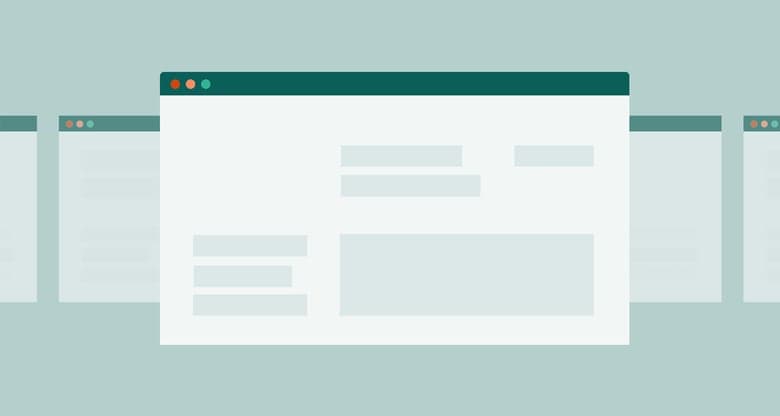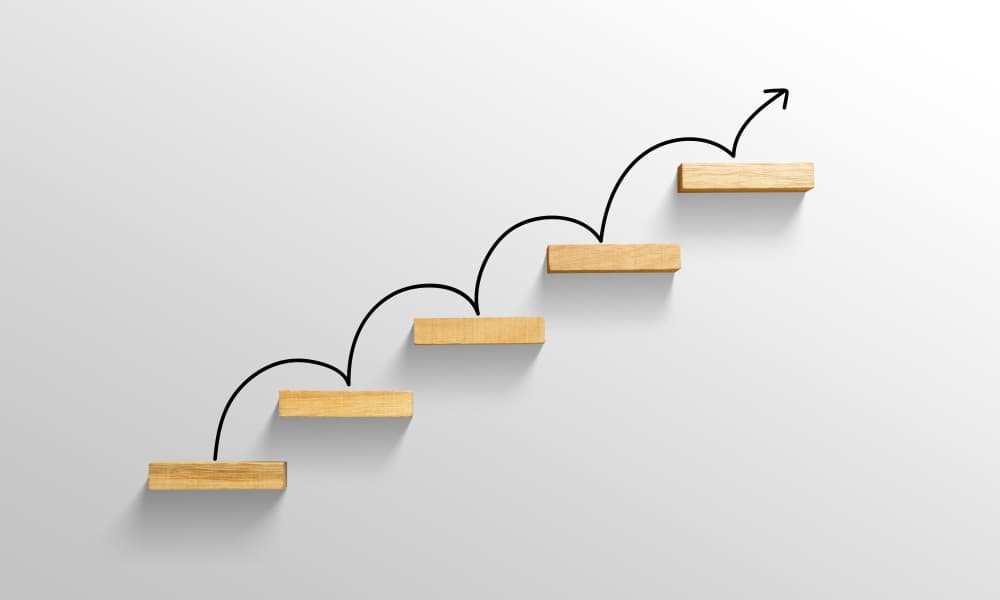Strict Rules for ARIA Roles
ARIA attributes play a crucial role in enhancing web accessibility, especially for users who rely on assistive technologies. Each ARIA role has a specific set of permitted attributes that are designed to provide additional context and functionality. Using an attribute that is not valid for a particular role creates an "Invalid ARIA role-attribute combination" error. This can disrupt how assistive technologies interpret content, leading to confusion and ineffective accessibility.
Why It Matters
Invalid ARIA usage can have several negative consequences:
- Confusion for Assistive Technologies: Incorrect role-attribute combinations can cause screen readers and other assistive technologies to misinterpret the purpose or state of an element. This confusion can lead to a poor user experience for individuals with disabilities.
- Ineffective ARIA Information: When invalid attributes are used, the intended ARIA information might be ignored or incorrectly conveyed, rendering it ineffective. This defeats the purpose of using ARIA attributes to enhance accessibility.
- Hindrance to Accessibility: Ultimately, improper ARIA usage can hinder accessibility efforts, making it more difficult for users with disabilities to navigate and interact with web content.
How to Fix Invalid ARIA Role-Attribute Combinations
To ensure that ARIA roles and attributes are used correctly, follow these steps:
-
Remove Invalid Attributes: Identify and remove any ARIA attributes that are not supported for the element's role. This helps prevent assistive technologies from receiving incorrect or confusing information.
- Example of Removal:
<!-- Incorrect usage --> <div role="button" aria-selected="true">Click Me</div> <!-- Corrected usage --> <div role="button">Click Me</div>
- Example of Removal:
-
Add Correct Attributes (if needed): If the attribute is valid but needs a different value or if additional attributes are required for the role, update or add them accordingly.
- Example of Addition:
<!-- Adding correct attributes --> <div role="tab" aria-selected="true">Tab 1</div>
- Example of Addition:
-
Use Semantic HTML Elements: Whenever possible, use native HTML elements that come with built-in accessibility features. This reduces the need for additional ARIA attributes and helps ensure proper role-attribute combinations.
- Example of Using Semantic HTML:
<!-- Using native button element --> <button>Click Me</button>
- Example of Using Semantic HTML:
-
Consult ARIA Specifications: Refer to the official ARIA specifications to understand which attributes are allowed for each role. This helps ensure that you are using ARIA attributes correctly and effectively.
- Resource: WAI-ARIA Authoring Practices
-
Regular Accessibility Testing: Regularly test your web application with various assistive technologies to ensure that ARIA roles and attributes are implemented correctly. This helps catch and fix any issues early in the development process.
- Testing Tools: Use screen readers like NVDA, JAWS, or VoiceOver, and validation tools like the WAVE Web Accessibility Evaluation Tool.
Conclusion
Ensuring proper ARIA role-attribute combinations is essential for creating accessible web content. By following strict rules, removing invalid attributes, and adding correct ones, developers can prevent confusion and ensure that assistive technologies accurately interpret the content. Regular testing and consultation with ARIA specifications are also key to maintaining effective and inclusive accessibility practices. By doing so, we can create web applications that are truly accessible to all users, including those with disabilities.