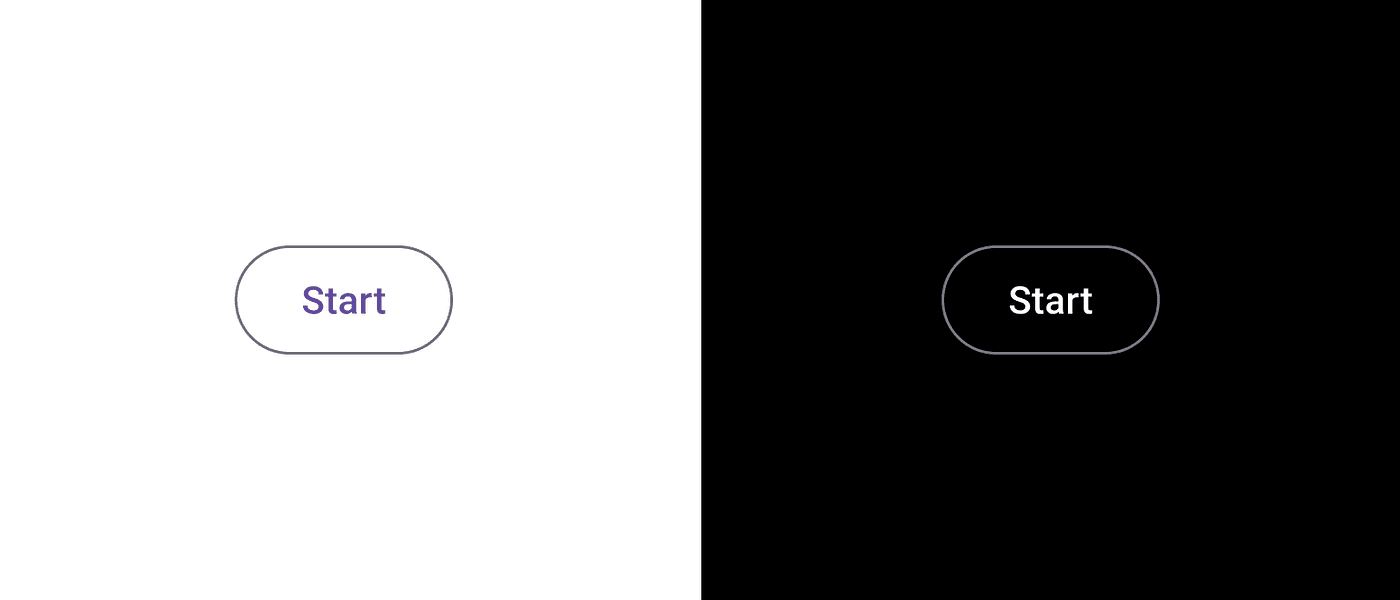Understanding Live Regions and Accessibility: A Comprehensive Guide
According to a recent analysis from WebAIM, the usage of ARIA has nearly quadrupled since 2019. This increase indicates that more developers are recognizing the importance of making the web accessible to everyone, including individuals with disabilities. However, while this shift towards ARIA is promising, it doesn’t automatically equate to better online experiences for all users. In fact, the majority of websites still grapple with serious accessibility issues, often due to the improper application of ARIA attributes.
The First Rule of ARIA: Use It Sparingly
The first rule of ARIA is straightforward: Whenever possible, avoid using ARIA. Semantic HTML is generally a more reliable tool because it is inherently more accessible and widely supported by browsers and assistive technologies. ARIA should be reserved for situations where semantic HTML falls short in conveying the necessary information to users of assistive technology.
That said, there are scenarios where ARIA is indispensable. One such scenario is when dealing with dynamic content, where ARIA’s aria-live attribute becomes essential to ensure that content updates are communicated effectively to users relying on screen readers.
The Challenge of Dynamic Content
Dynamic content is ubiquitous on modern websites. It refers to content that changes without requiring a page reload—think of a shopping cart that updates as items are added, real-time chat messages, refreshing news feeds, or status indicators confirming successful form submissions. These updates are usually obvious to sighted users, but they can be problematic for those using screen readers. Without proper markup, screen reader users might miss these updates entirely or hear them announced in a confusing order.
Imagine following a live sports game on the radio, but the announcer never mentions the score. This scenario would be frustrating, and for users with disabilities, a similar frustration can occur when dynamic content is not properly managed.
How ARIA’s Live Regions Help
ARIA’s aria-live attribute is designed to tackle this issue by alerting users to content changes without taking away too much control from them. The key to using aria-live effectively lies in understanding the “politeness level” of the attribute, which determines how urgently screen readers should interrupt their current flow to announce updates.
The Three Politeness Levels
-
aria-live="off"(Default): No announcements are made unless the user specifically navigates to the updated element. This setting is useful for elements like carousels, where frequent updates could overwhelm the user with too many announcements. -
aria-live="polite": This setting announces updates when the user is idle and not actively engaged in another task. It’s ideal for status messages, notifications, and other non-urgent information. Most of the time, this is the appropriate setting to use. -
aria-live="assertive": This is the “breaking news” alert level. It’s designed for high-priority, time-sensitive updates that demand immediate attention, such as critical alerts and error messages. Use this setting judiciously, as it can be disruptive if overused.
When deciding which politeness level to use, it’s essential to consider the needs of the user. Do they need to hear the alert immediately? If so, the assertive level might be justified, but generally, the polite setting will be more appropriate for most elements.
Avoiding Common ARIA Live Region Mistakes
While ARIA’s live regions are powerful, they can also introduce significant accessibility barriers if misused. Here are some basic tips to help you avoid common pitfalls:
-
Don’t overuse
aria-live. Only apply it to content that is truly dynamic. Static content doesn’t needaria-live, and adding it unnecessarily can create confusion. -
Use the “assertive” politeness setting sparingly. Reserve this for truly time-sensitive updates that require immediate user attention. Overusing it can lead to a disjointed and frustrating experience for screen reader users.
-
Be aware of implicit
aria-livesettings. Certain ARIA roles, such as alert, status, timer, log, and marquee, come with an implicitaria-liveattribute and politeness setting. Make sure to understand these defaults to avoid redundancy or unintended behavior.
Conclusion: Partner with Accessibility Experts
The growing adoption of ARIA reflects a positive trend towards more inclusive web experiences. However, the proper application of ARIA attributes, particularly aria-live, requires careful consideration and testing. To ensure that your website is truly accessible, consider partnering with accessibility experts who can provide guidance and help you avoid common mistakes. With the right approach, you can create a web experience that is not only compliant but genuinely inclusive for all users.