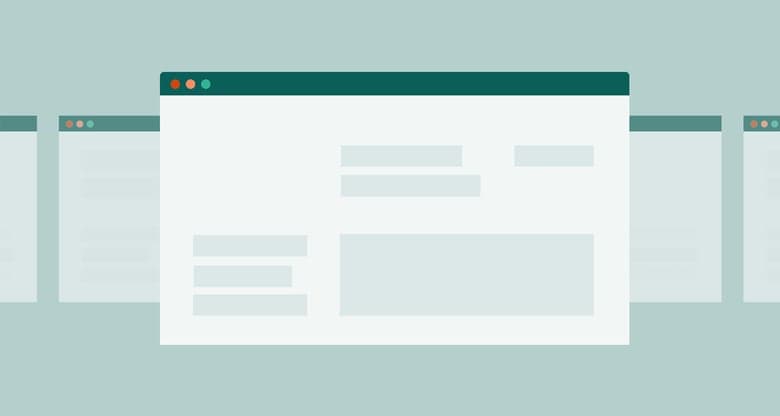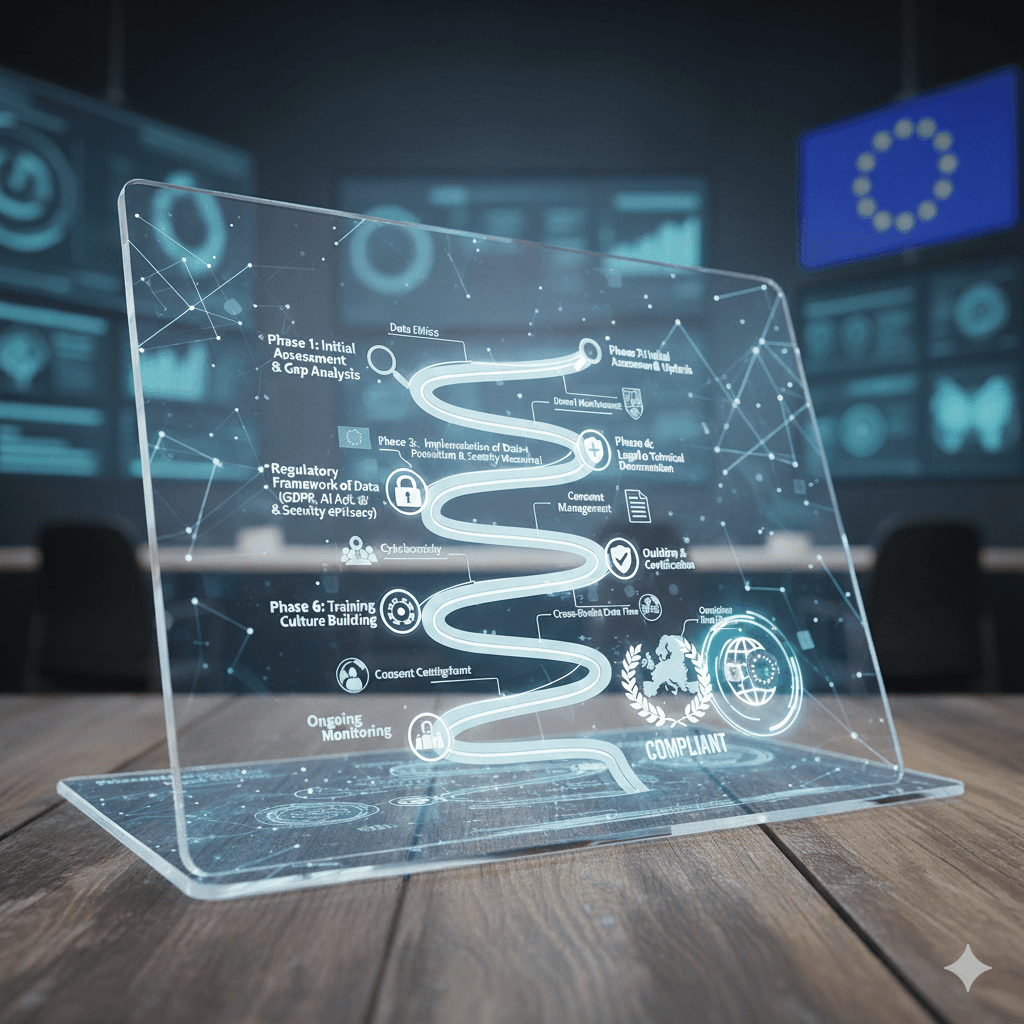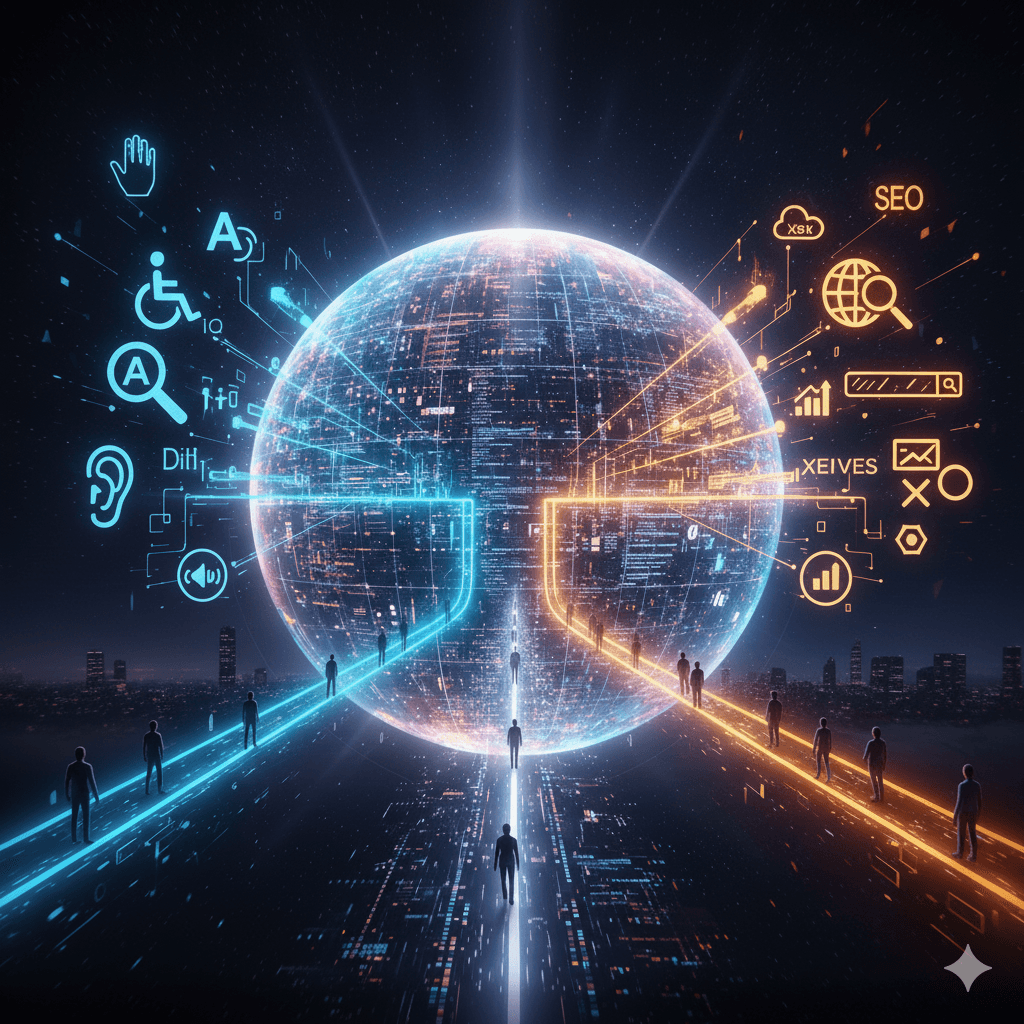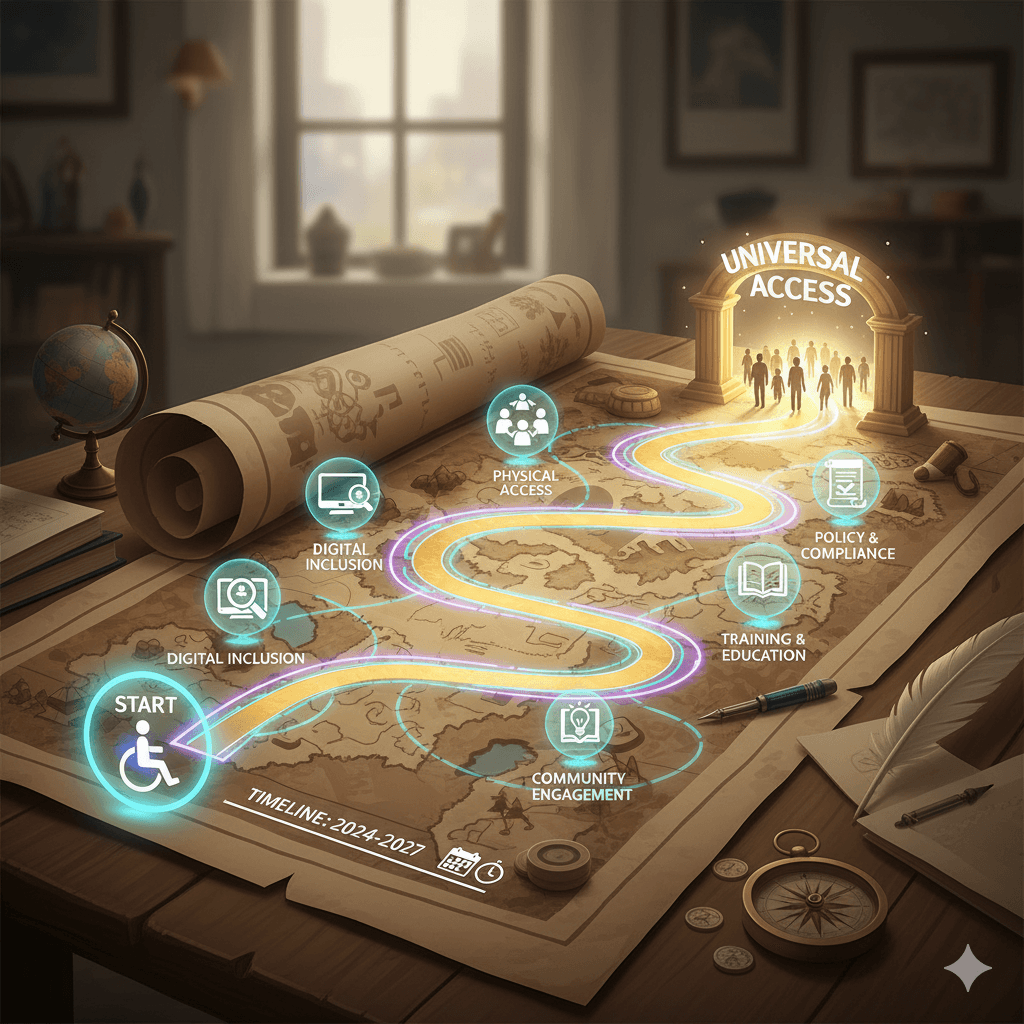What are ARIA Braille Attributes?
ARIA braille attributes are designed to provide specific information for users who rely on braille displays. These attributes ensure that the content is correctly interpreted and presented in braille, enhancing the accessibility of web applications for visually impaired users who use this technology.
Key ARIA Braille Attributes
-
aria-braillelabel:
- Purpose: Provides a label specifically for braille displays, giving a concise and meaningful description of an element.
- Example:
<div aria-braillelabel="Submit Button">Submit</div>
-
aria-brailleroledescription:
- Purpose: Provides a role description for braille displays, explaining the function of an element.
- Example:
<button aria-brailleroledescription="Primary Action Button">Submit</button>
Why an Alternative Name Matters
While ARIA braille attributes are essential for users of braille displays, they should not be the only method for providing accessible naming. This is because not every assistive technology user relies on a braille display. Many users depend on other technologies such as screen readers, voice recognition software, and magnifiers.
Inclusive Accessibility
To achieve truly inclusive accessibility, it’s crucial to provide accessible naming through standard ARIA attributes and HTML elements, ensuring that all users, regardless of the assistive technology they use, can understand the purpose and function of web elements.
Consequences of Missing Alternatives
If developers rely solely on ARIA braille attributes without providing alternative accessible naming, several issues can arise:
-
Exclusion of Non-Braille Users: Users who rely on regular screen readers or other assistive technologies will not receive the necessary information to understand the element’s purpose or function.
- Example:
In this example, a screen reader user might not understand the button's function because the label is only specified for braille displays.
<button aria-braillelabel="Submit Form"></button>
- Example:
-
Incomplete Accessibility: The web content will fail to meet accessibility standards, resulting in a less inclusive user experience.
- Accessibility Guidelines: Standards such as WCAG (Web Content Accessibility Guidelines) require that information be accessible to all users, not just those with specific assistive technologies.
Best Practices for Using ARIA Braille Attributes
To ensure comprehensive accessibility, follow these best practices:
-
Provide Standard ARIA Labels and Descriptions: Use standard ARIA attributes like
aria-label,aria-labelledby, andaria-describedbyalongside braille-specific attributes.- Example:
<button aria-label="Submit Form" aria-braillelabel="Submit Button">Submit</button>
- Example:
-
Use Semantic HTML Elements: Utilize semantic HTML elements that have built-in accessibility features, reducing the need for additional ARIA attributes.
- Example:
<button>Submit</button>
- Example:
-
Test with Various Assistive Technologies: Regularly test your web applications with different assistive technologies to ensure they work as intended for all users.
- Testing Tools: Screen readers like NVDA, JAWS, and VoiceOver, as well as braille displays.
-
Keep Accessibility in Mind from the Start: Incorporate accessibility considerations into the design and development process from the beginning to avoid having to retrofit accessibility features later.
Conclusion
ARIA braille attributes are a valuable tool for making web content accessible to users of braille displays. However, they should be used in conjunction with other ARIA attributes and semantic HTML to ensure that all users, regardless of their assistive technology, can understand and interact with web elements. By providing comprehensive and inclusive accessible naming, developers can create web applications that truly serve all users, enhancing the overall accessibility and usability of the web.