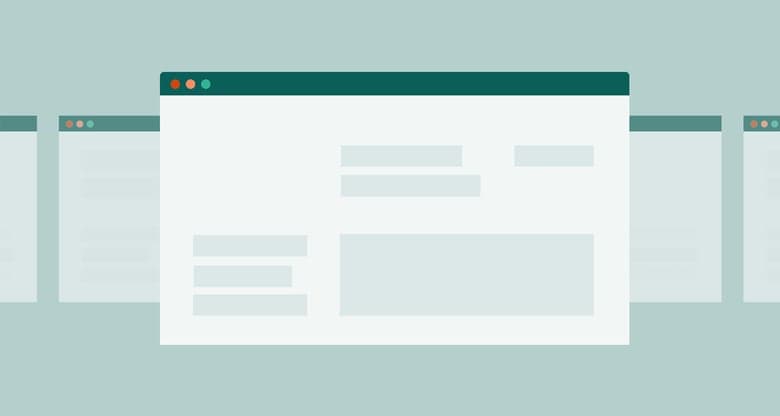Forms are an integral part of the web, serving as the medium through which users interact with websites and applications, whether for making purchases, signing up for services, or sharing information. To ensure that the online experience is inclusive and user-friendly for everyone, it is crucial to create accessible forms. In this article, we'll explore the importance of accessible forms and provide practical guidelines for web designers and developers.
Understanding Accessibility in Web Forms
Web accessibility is the practice of ensuring that people with disabilities can access and use websites, applications, and digital content. When it comes to forms, accessibility is particularly important because they are often used to collect vital information, and accessibility barriers can lead to exclusion for certain user groups.
Inaccessible forms can pose challenges for users with various disabilities, including:
-
Visual Impairments: Users who rely on screen readers or braille displays may struggle to complete forms that lack proper labels, instructions, and structure.
-
Motor Impairments: Individuals with limited motor skills may encounter difficulties if forms are not optimized for keyboard navigation and may have trouble with small or tightly packed form elements.
-
Cognitive Disabilities: Users with cognitive impairments may find complex or confusing forms challenging to navigate and complete.
Key Guidelines for Creating Accessible Forms
-
Provide Clear and Descriptive Labels:
- Use proper labels for form fields, making sure they are concise and descriptive.
- Use the HTML
<label>element to associate labels with their corresponding form fields. - Avoid using placeholder text as a replacement for labels; placeholders should provide additional context, not replace labels.
-
Use Semantic HTML:
- Utilize HTML elements such as
<input>,<textarea>, and<select>appropriately. - Use semantic elements like
<fieldset>and<legend>to group related form controls together.
- Utilize HTML elements such as
-
Ensure Keyboard Accessibility:
- Ensure that all form elements can be easily navigated and interacted with using a keyboard.
- Implement the "tabindex" attribute to define the order in which form fields can be accessed via the keyboard.
-
Provide Clear and Concise Error Messages:
- When users make errors in form submission, provide clear and descriptive error messages near the problematic fields.
- Use ARIA roles and attributes to enhance error message accessibility.
-
Offer Autocomplete Suggestions:
- Include the "autocomplete" attribute in form fields to help users with disabilities auto-populate form data, such as names and addresses.
-
Use Proper Fieldset and Legend Elements:
- Group related form fields using the
<fieldset>and<legend>elements to create a clear and structured form layout. - These elements help screen reader users understand the context and organization of the form.
- Group related form fields using the
-
Ensure Adequate Contrast:
- Maintain a sufficient contrast ratio between the text and background colors, making form labels and input text legible for users with visual impairments.
-
Consider Mobile and Responsive Design:
- Ensure that your forms are responsive and usable on various screen sizes and devices.
- Test forms on mobile devices to confirm accessibility and usability.
-
Test with Assistive Technologies:
- Conduct regular accessibility testing with screen readers, keyboard navigation, and other assistive technologies to identify and address accessibility issues.
-
Offer Alternative Accessible Formats:
- Consider providing alternative accessible formats or support for users who may have difficulties with standard web forms.
Conclusion
Creating accessible forms is a fundamental aspect of inclusive web design. By following these guidelines, web designers and developers can ensure that users with disabilities have equal access to digital content and services. In addition to enhancing accessibility, accessible forms often lead to a more user-friendly and efficient user experience for all visitors. In an increasingly digital world, accessibility is not just a legal requirement; it's a moral and practical imperative, ensuring that the web is a place where everyone can participate fully and equally.